How to Certify your Weekly Unemployment (UI) Claim: Step by Step Guide

Disclaimer: This form was filled out for my personal circumstances, your situation may be identical or slightly different. Please use this merely as a guide. This reflects California’s EDD Certification claim - your state’s EDD may differ.
Check this out first: Click Here to Read Part 1: How to Apply for Unemployment (UI) for CA Optometrists
Step 1: Certify Benefits and read Eligibility Requirements.
In California, the UI eligibility has changed. There is no requirement to SEARCH for work. Instead, you just have to be “able...and available for work” and “accept suitable work”
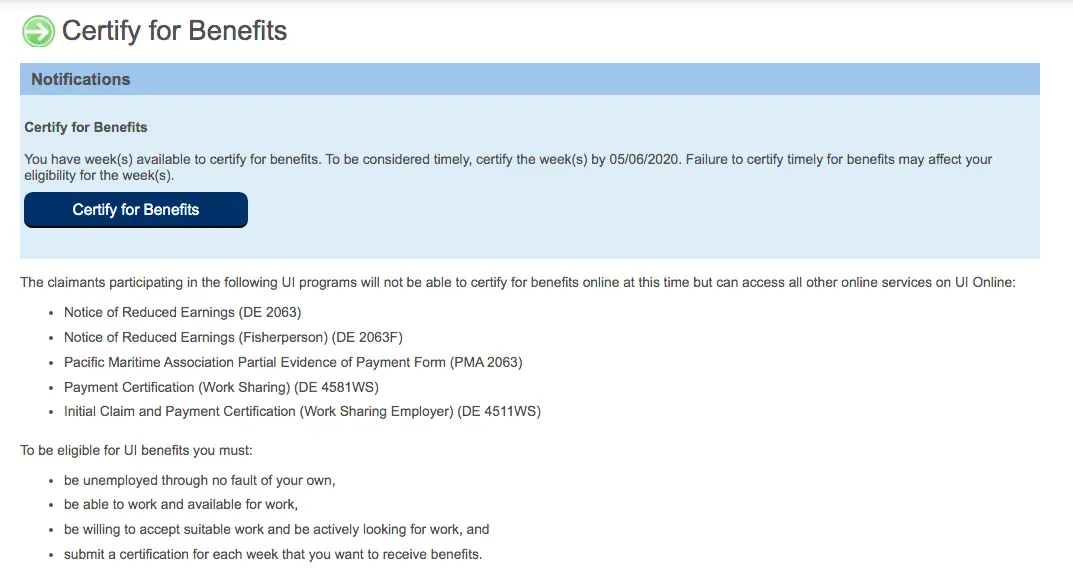
Step 2: Certify Week 1
Did you look for work? Answer truthfully. I linked some job sites that are looking for telehealth optometrist, feel free to browse!
- Digitaloptometrics.applicantpro.com/jobs
- Smartvisionlabs.com/about/careers
- Ziprecruiter.com/Jobs/Remote-Optometry
Did you refuse any work? If a position of telehealth optometry was offered to you, I would assume you would accept?
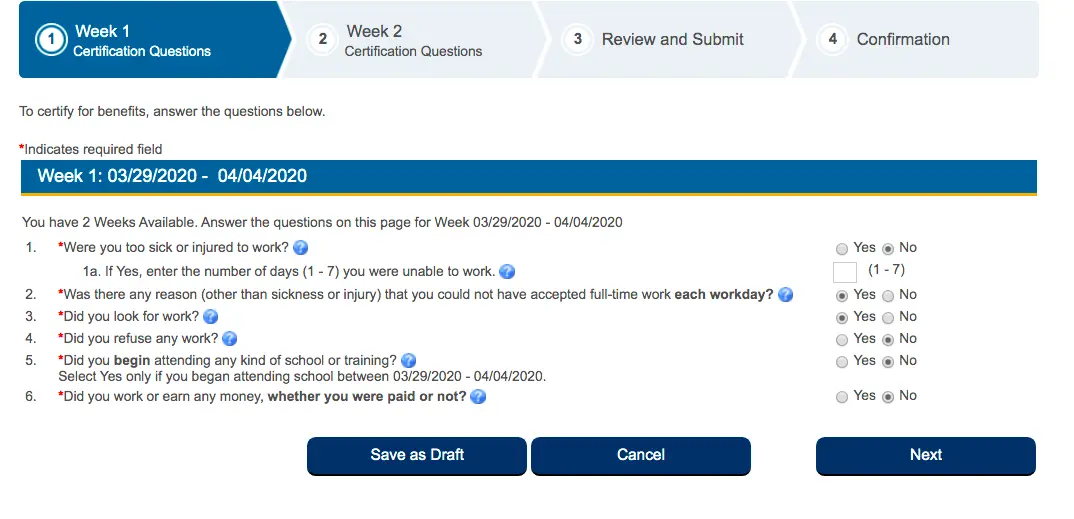
Step 3-4: Add in Each Day Individually
Mark “Not Listed” and enter in Reason (see example in screenshot). Save reason, and make sure all the dates are populated.
If a position of telehealth optometry was offered to you, I would assume you would accept full time work?
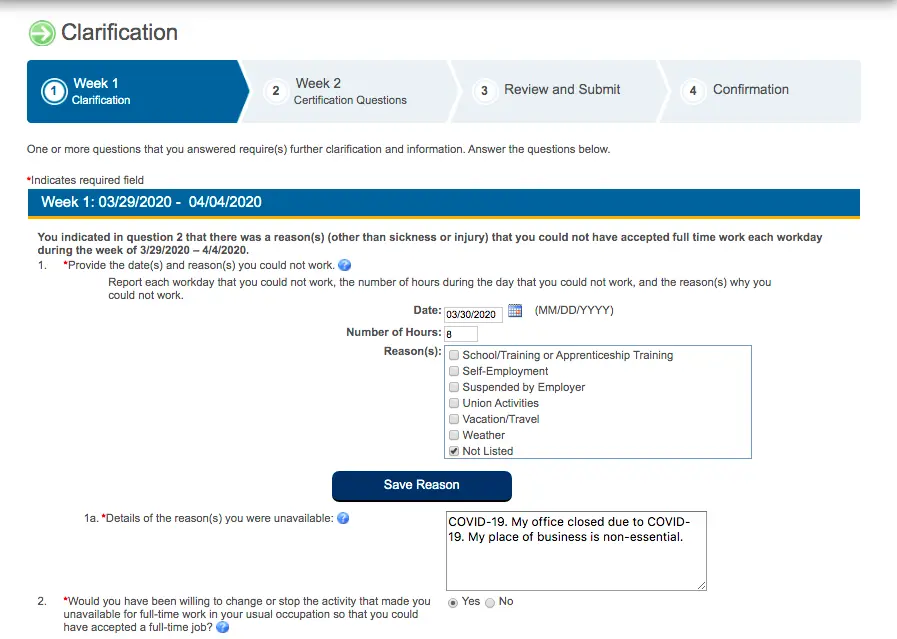
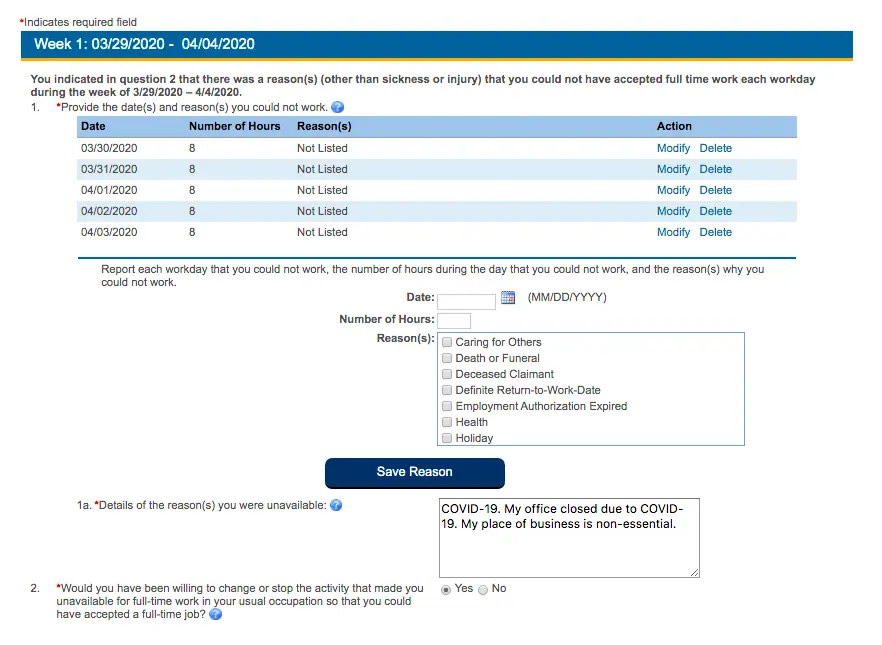
Step 5: Choose the appropriate/honest answer regarding income earned.
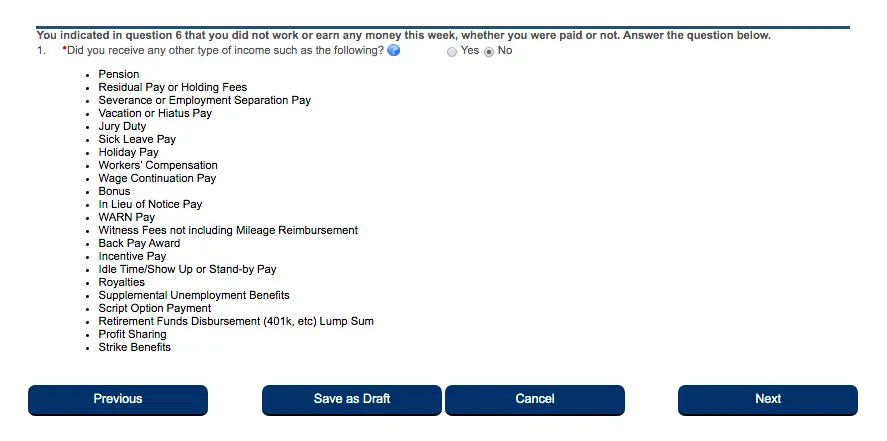
Step 6: Enter in the reason for not working once again in this box
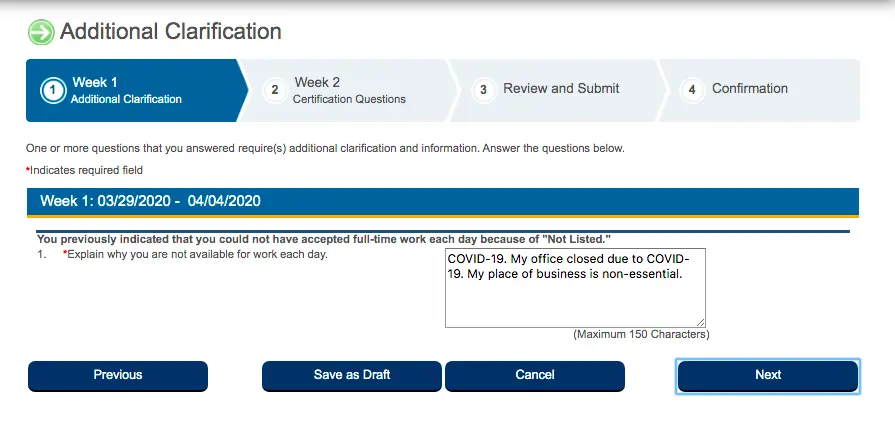
Step 7-10: Repeat for Week 2
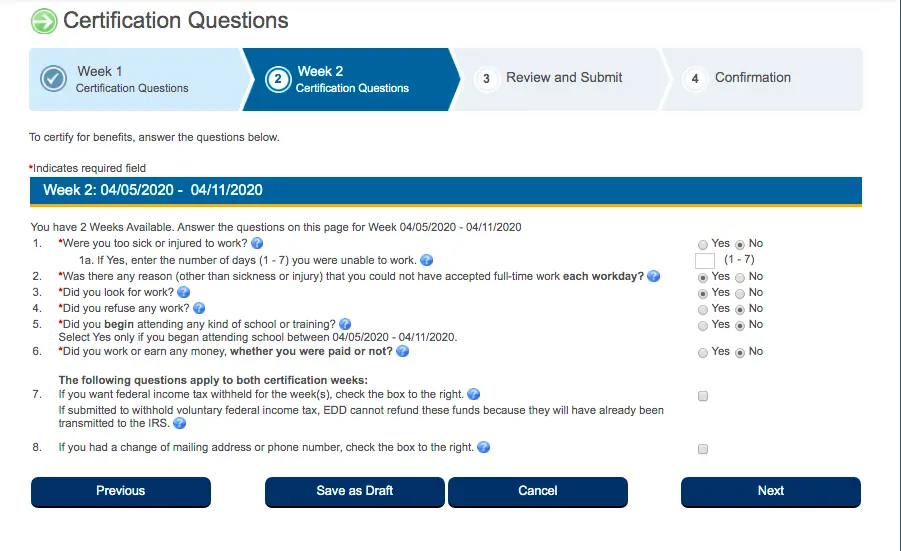
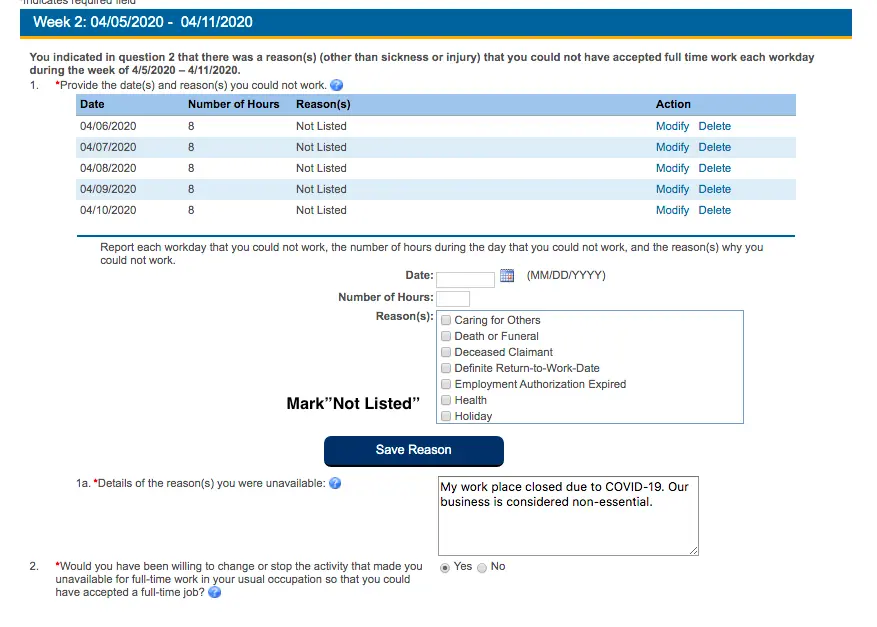
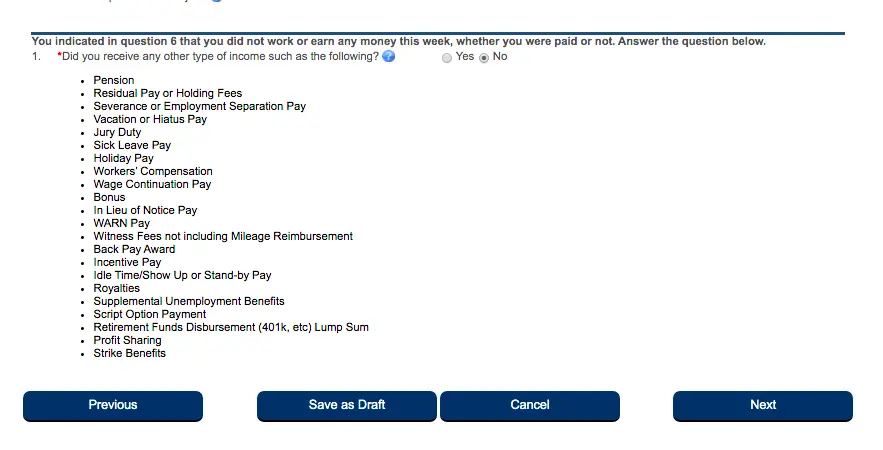
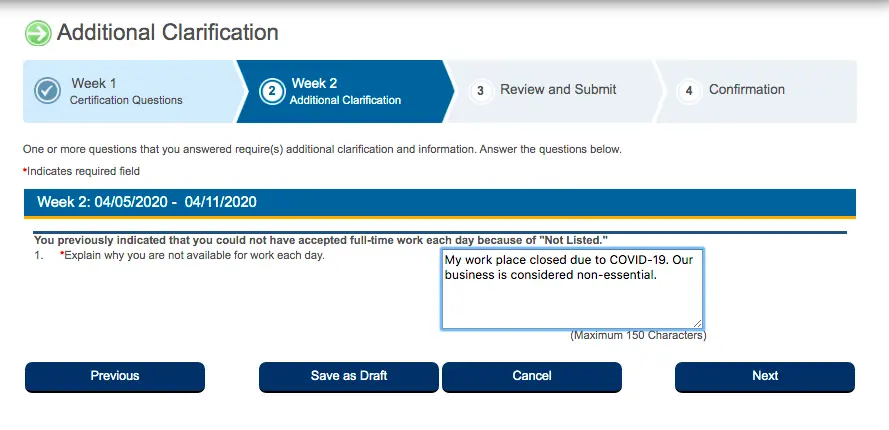
Final step: Review all items to ensure entries are correct
Here is a notice on my UI Portal regarding the updated eligibility requirement for “Work Search”.
EDD is no longer requiring claimants to search for work, but instead, be available for work.
I hope this helps clear up any confusion you may have when certifying your UI benefits online. Please be honest, but also use common sense.
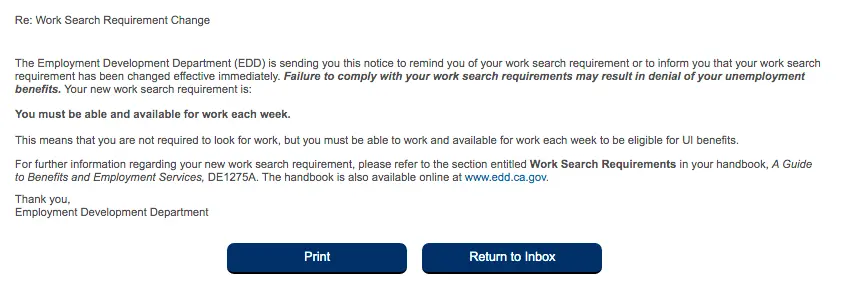
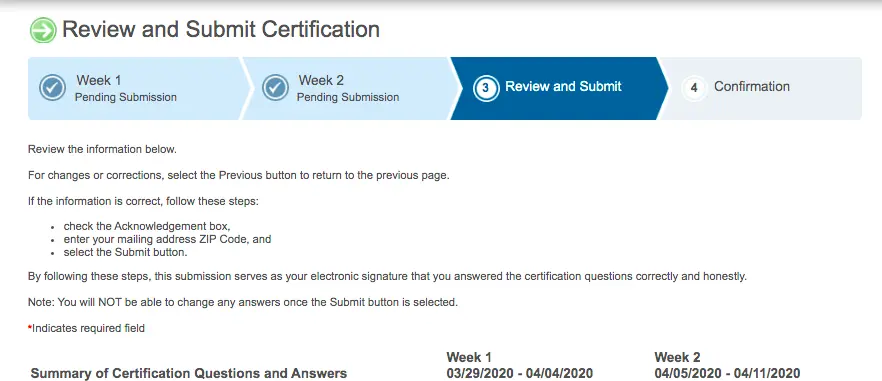
Related Articles
- « Previous
- 1
- 2

Facebook Comments